Now, it’s time to see the result of integrating WooCommerce with the Books Gallery plugin. So, click on the View link of the book showcase page you’ve created from the Pages menu.
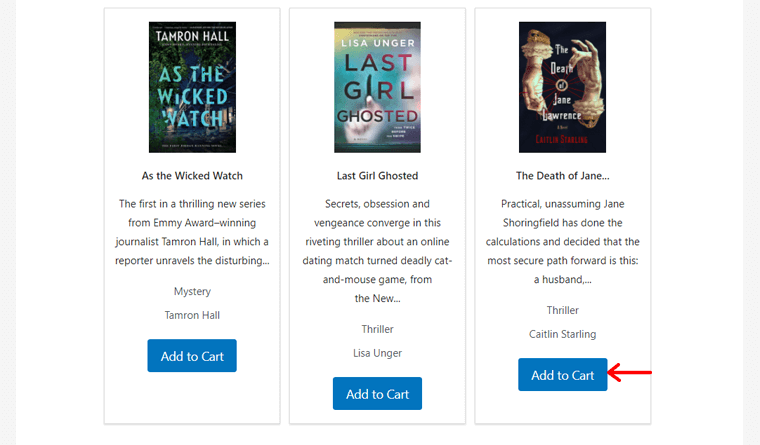
When you get the preview of the book page, you can click on the Add to Cart button for a book. This redirects you to your cart page with 1 quantity added to that book.
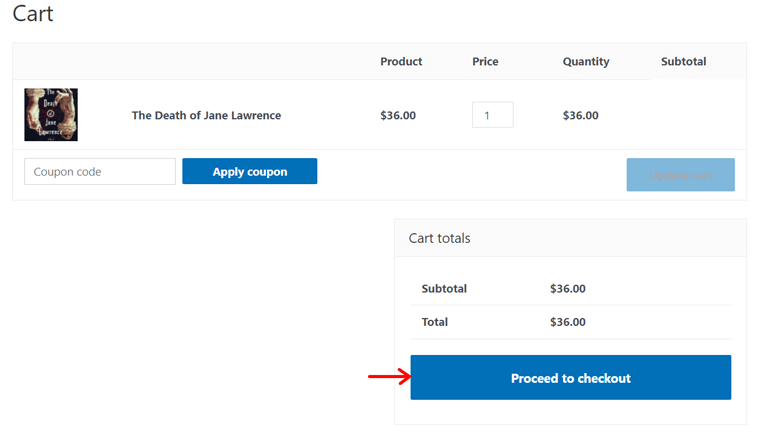
This shows the integration is successful.




