Sometimes you need to transfer your books from one site to another. You can export your books from one site and import them to another site very easily with WordPress default Import Export tools.
First login to your first site admin panel and go to Tools and click on Export menu.
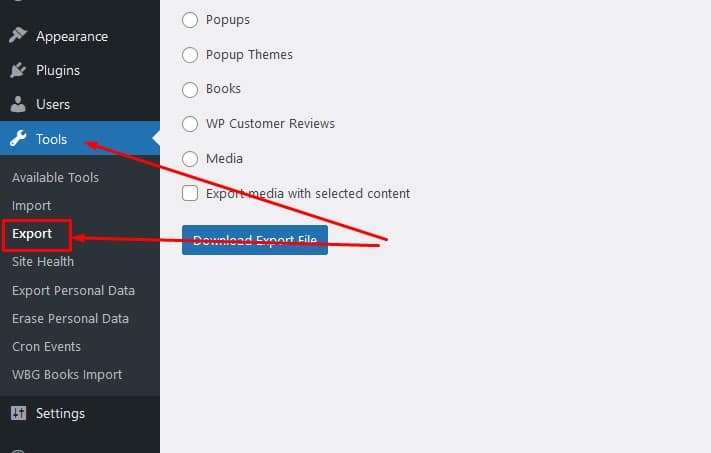
Export page will open.
Now you need to select Books from Choose what to export options.
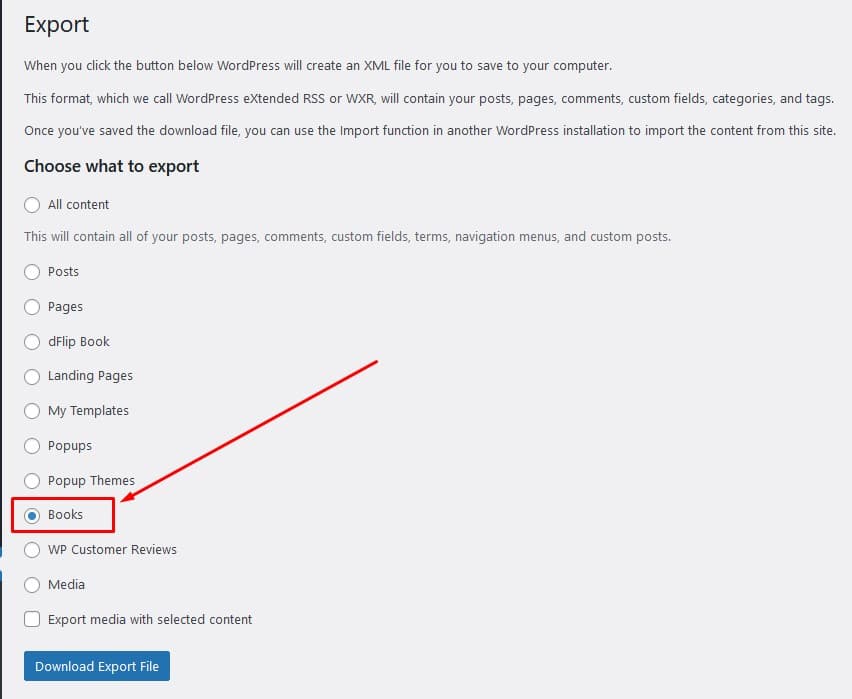
After that click on Download Export File button and an xml file will be downloaded.
Now you need to login to your second site where you want to import books.
Go to Tools -> Import and click on Run Importer
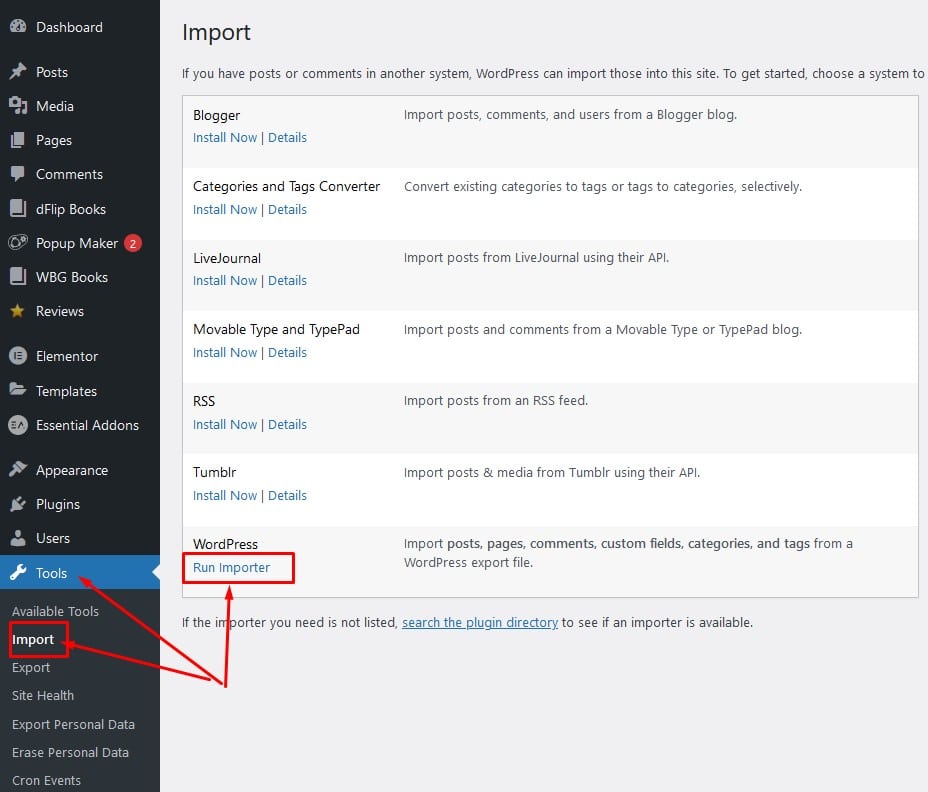
Now you need to assign the books to an existing user and check on import attachment.
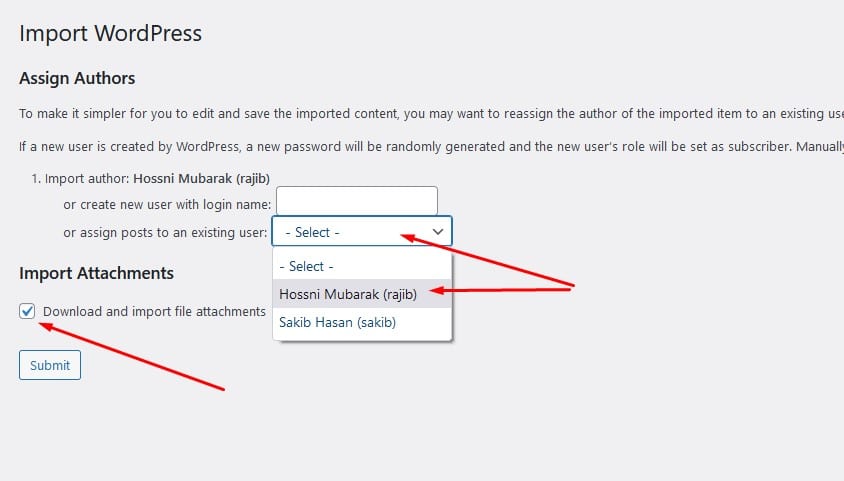
After that hit the submit button and your books should be imported.




