We are happy to announce that we just released our first addon for WordPress Books Gallery Plugin.
This addon allows you to upload books with csv format. We are calling it beta release. You can try it and let us know your feedback on it.
Download the addon #
You can download the addon from here:
https://github.com/GitMubarak/wp-books-gallery-import
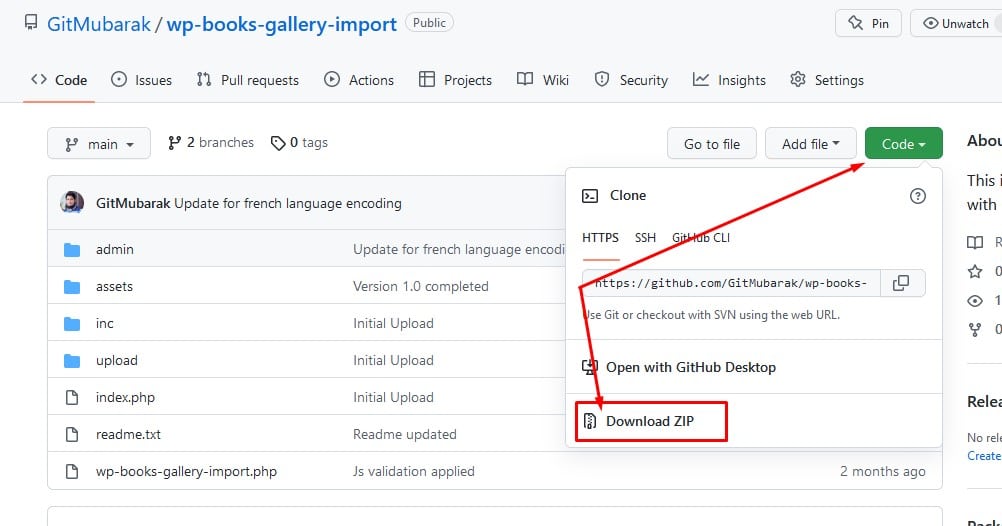
How to use it? #
Once you downloaded the addon, you need to upload it and activate it just like other plugin.
After activating the addon you will find a sub menu WBG Books Import under Tools menu in your WordPress Admin panel.
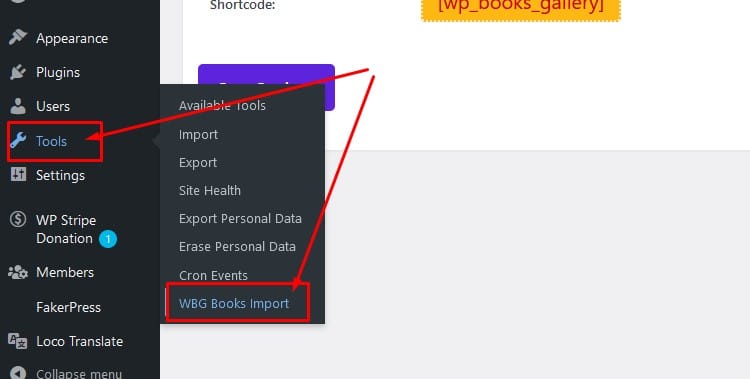
Click on WBG Books Import and Import Books panel will open.
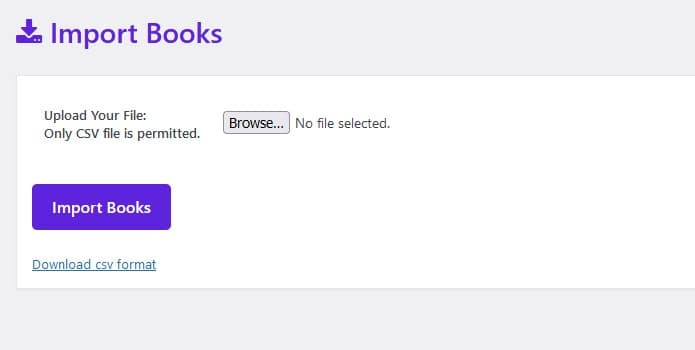
Now download the CSV format file which is available under Import Books button.
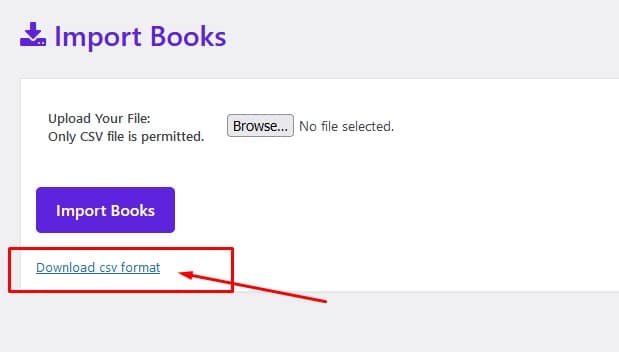
Now open that csv and fill your books one by one.
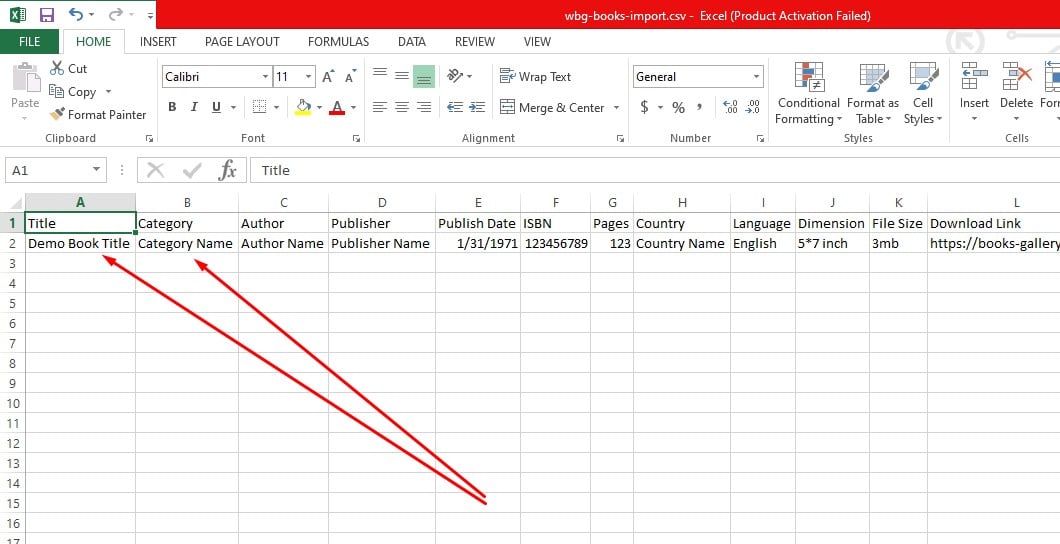
Note: There is a demo book data provided with this csv. You need to follow these data. And do not delete or change the header like: Title, Category, Author etc.
Once you finished filling your books save it.
Now go to Import Books Panel again, upload the csv and click on Import Books button.
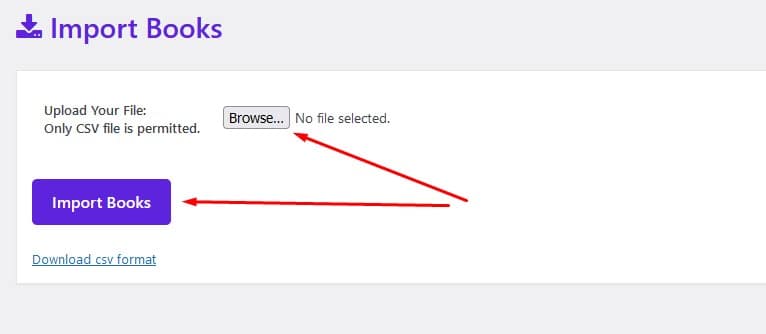
You should see the books in your WBG Books -> All Books panel.




