In WordPress Books gallery plugin you can sell ebooks in two ways.
* One is selling directly with WooCommerce Integration
* Another is using an affiliate link like Amazon
As we already know the process to integrate WooCommerce with our plugin, we will discuss here about the affiliate link.
First, Go to WBG Books -> All Books panel and select a book in edit mode.
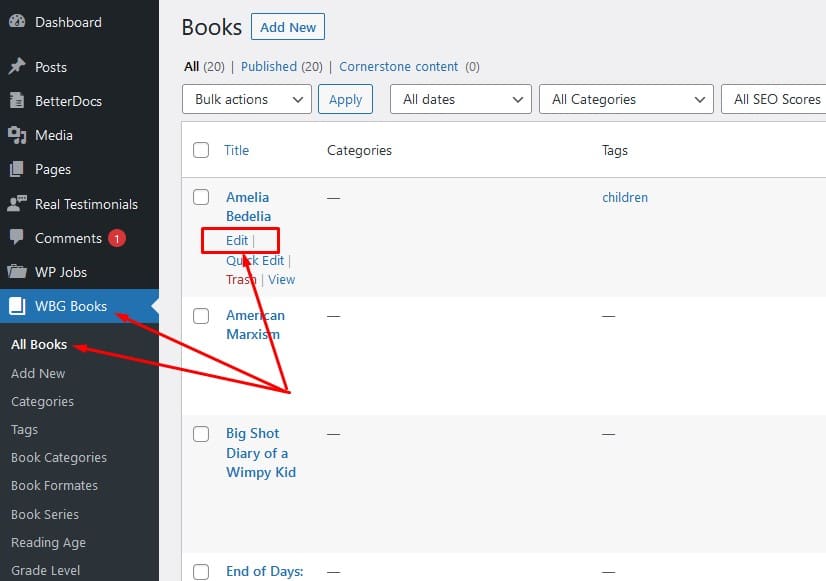
Scroll down and find Buy From Link option.
Once you find it, simply paste the affiliate URL and Save it.
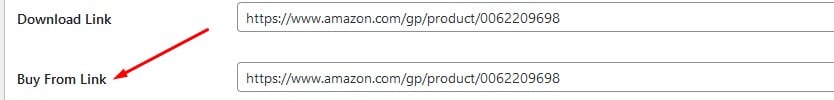
Now Go to WBG Books -> Gallery Settings panel
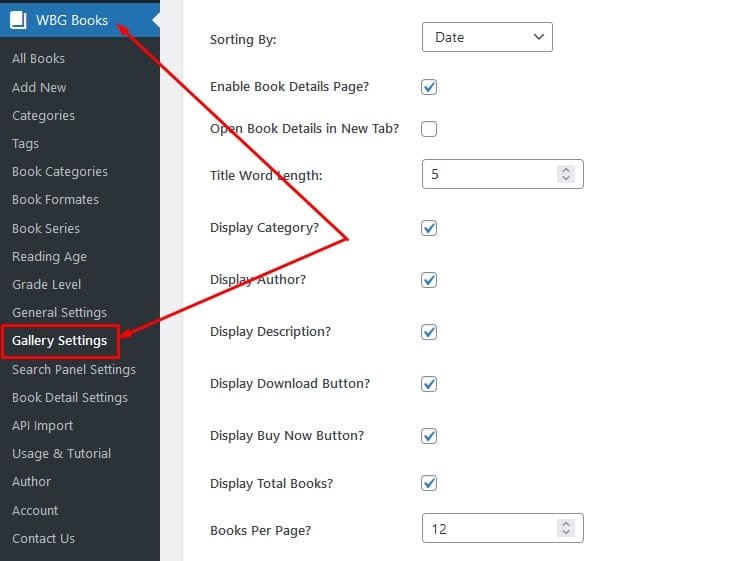
In this panel find Display Buy Now Button and check it.
After that provide any relative text in Button Text option like – Buy Now

Save it and you should see the Buy Now button of that book in front end Books Gallery page.
Note:
* To display Buy Now button in book details page simply go to Book Details Settings panel, find the Display Download/BuyNow Button option and check it.




