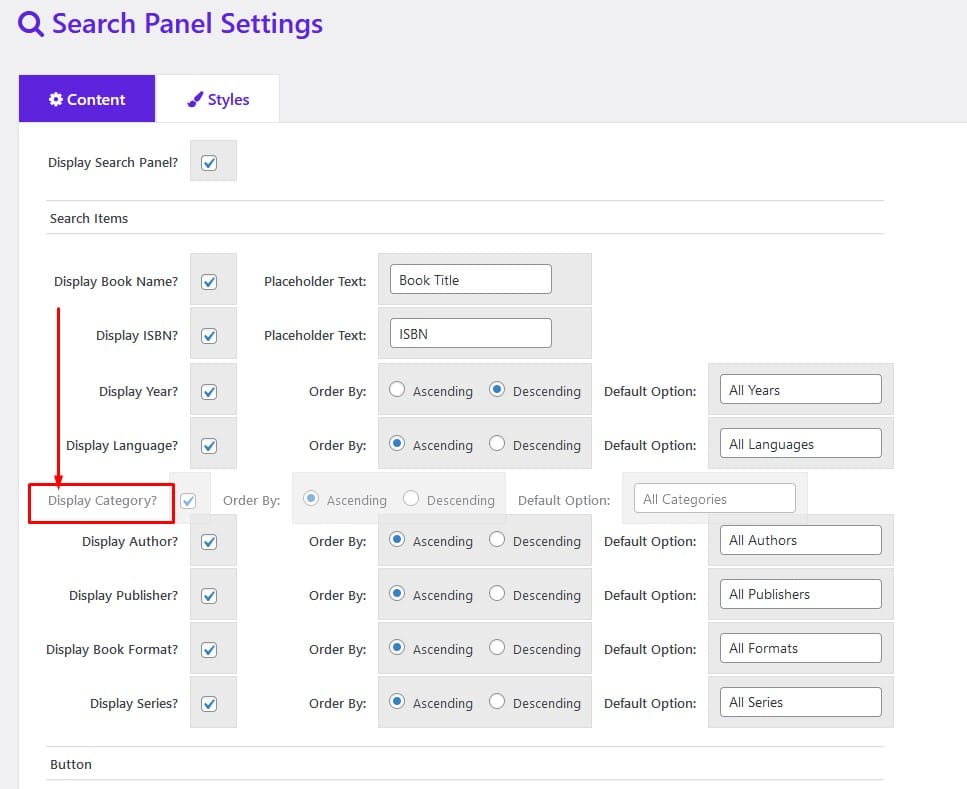WordPress Books Gallery plugin has a robust search panel with lots of search items.
To enable this first you need to go WBG Books -> Search Panel Settings
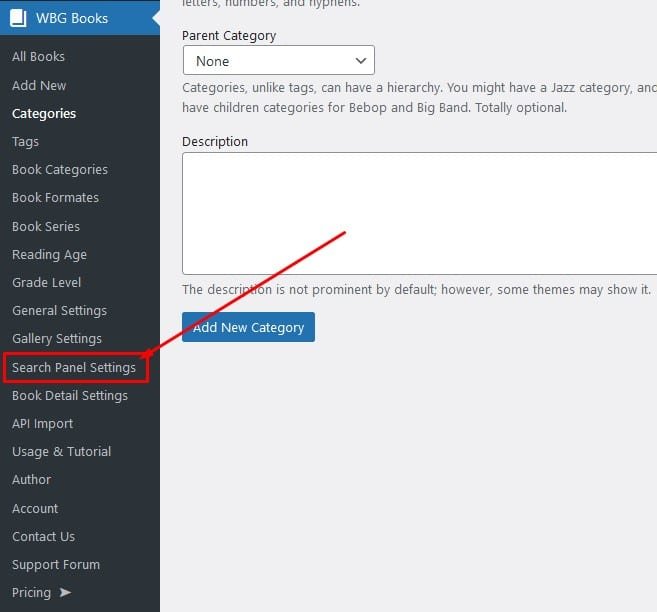
Now you will see Search Panel Settings Page.
From here you need to check “Display Search Panel” option.
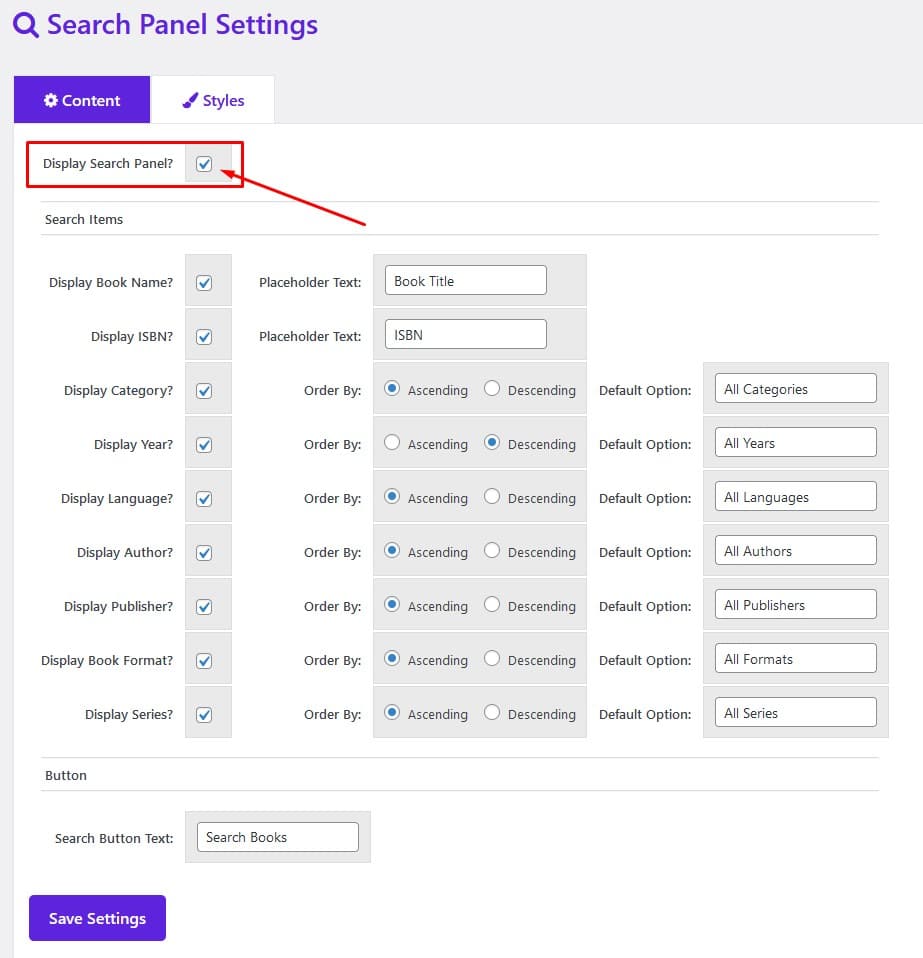
Save this and you will see search panel above to your front end gallery page.
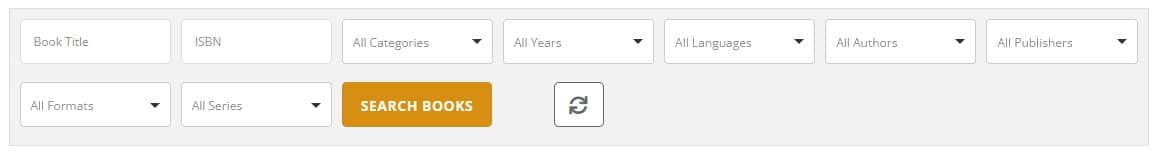
Note:
* To display a search item you need to check that item in search panel settings page and provide that item text or default option which will be visible at front end.
* You can drag and drop search items in search panel settings to rearrange them at front end.