Previously, the button that was displayed on your book showcase page was Download. But since you’re selling your books now, you need to change the button text as Add to Cart.
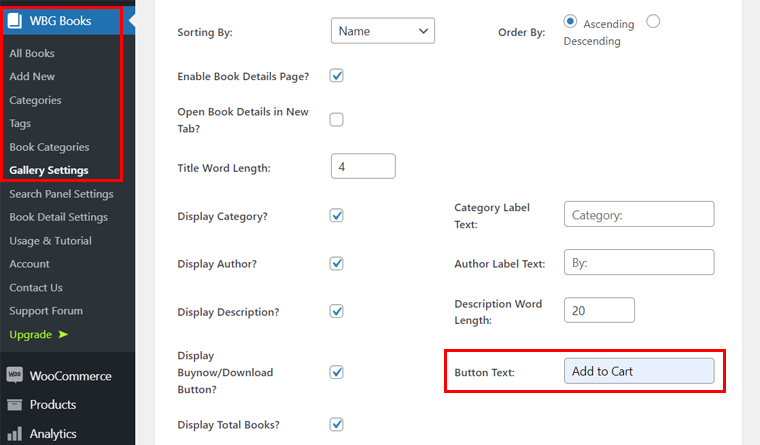
To do that, go to the Gallery Settings on the WBG Books menu. And at the end of the settings, you can see the Button Text option. There, write Add to Cart.
Finally, click on the Save Settings button.




