Publishing the product saves it in the WooCommerce shop. But we already have a Book Showcase Page built using the Books Gallery plugin.
So, what we need to do is open the cart page of WooCommerce when you click on the Add to Cart button on this book showcase page.
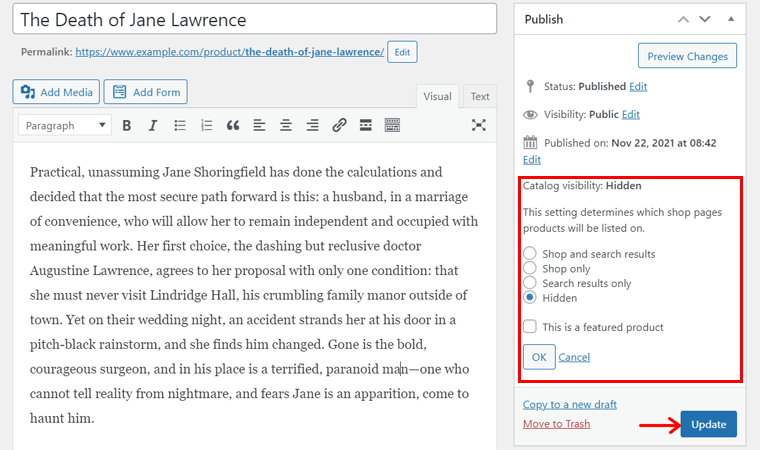
For that, you must first hide this product page of WooCommerce. And you can easily do so from the Catalog visibility option in the Publish section.
So, click on the Edit link there and choose the Hidden radio button. Then, save the changes by clicking the OK then the Update button.




