One of the important feature of books gallery is rating and review.
User can submit their reviews and rating to various books.
Admin can approve or deny the submitted review. Admin can also customize the review.
How it works!
To enable book review you will require another plugin called – “WP Customer Review“.
It is available free in WordPress.org –
https://wordpress.org/plugins/wp-customer-reviews/
After install it, you need to open a book in the editor and find the panel WP Customer Reviews.
There you need to set “Yes” in the option “Enable WP Customer Reviews”.
You need to also make sure “Hide review Form” is set to “No”.

After the settings is set, visitor will find the review button below the book description in the book details page.
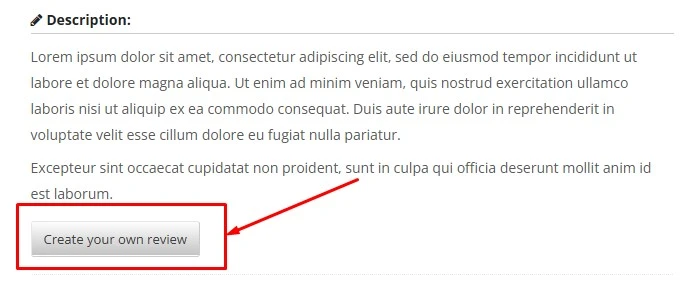
Once the review is given, an admin needs to approve the review.
For this open the review from WordPress admin -> Reviews -> All Reviews.
Then click on the Quick Edit link under the review.
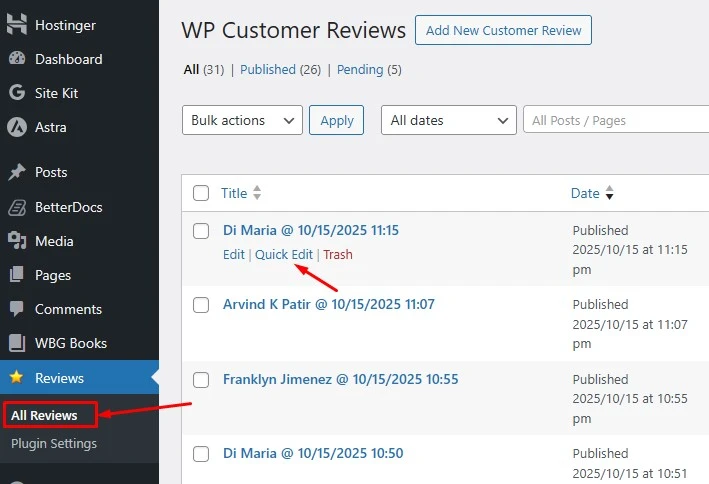
After that Select Published and press the Update button.

Now the visitors will see the review under the book.




