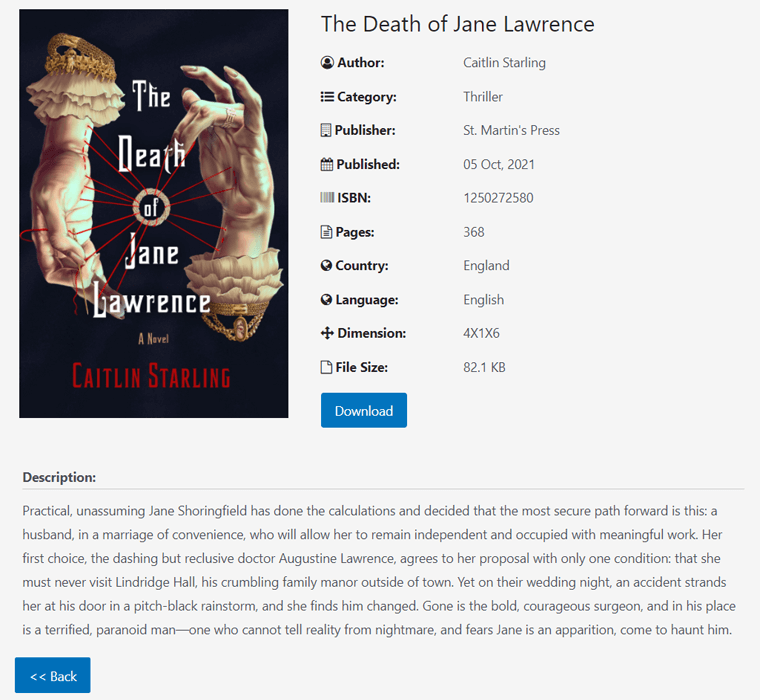Now, your book showcase page is ready. To check how it looks, click on the Preview option. The screenshot below is the demo of the book showcase page.

If you click on a book, then the book details page opens. There, you’ll see the overall information about that book. For that, make sure the book details page is enabled on the settings.