By default, most of the settings are disabled in this plugin. So, to display the required information about the books and customize their contents, you can check the settings in the dashboard.
There are three major settings page available which are need to be configured like Search Panel Settings, Gallery Settings, and Book Details Settings. Now, as per your need, you can first enable some of the settings you need.
Like in the Content settings of the Search Panel Settings, tick on the Display Search Panel option and then enable the search items there. While in Gallery Settings and Book Details Settings, enable the information to display on the book showcase and detail page, respectively.
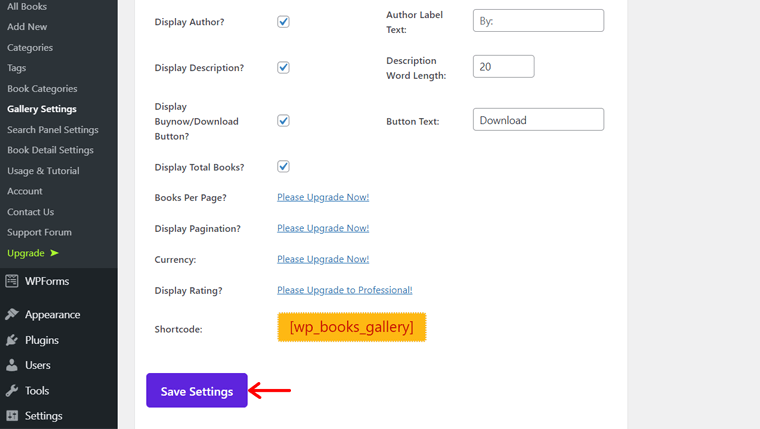
Similarly, you can customize your content from the Style settings of each of these settings. After making any changes to a setting, please don’t forget to click on the Save Settings button.
Now, you can start using this plugin for your book library.




