Books Gallery Pricing & License Options
Explore the pricing options for the Book Gallery WordPress plugin — a flexible plugin that lets you build, manage, and sell books on your WordPress site. Below you’ll find licenses, features, and answers to common questions before you buy.
Pricing Plans & Licenses
Basic
- Normal support
- Support & Updates based on Subscription
- Display Unlimited Book
- Display Books in Pagination
- Book Cost Type: Free / Premium
- Two Book Price: Regular/Discount
- 115 Currencies Available
- Display Price at Gallery Page
- Two Book Links: Free/Premium
- Show-Hide Search Panel via Shortcode
- Display Books of an Author via Shortcode
- Book formats features like: audiobook, Paperback etc.
- Book series features
Professional
- including all basic features
- Priority / Chat support
- Support & Updates based on Subscription
- Robust Plan With Lots of Features
- Display Featured Books With Slider/Grid View
- Display Latest Books With Slider/Grid View
- Display Categorized Books With Slider/Grid View
- Drag & Drop Sorting For Search Panel Items from Admin
- Use external Image URL as Book cover
- Book Reading Age Option
- Book Grade Level Option
- Display Rating and Review
- Display ISBN-13, Item Weight, Co-Publisher
- Multiple Authors Supported
- Allow Only Logged-in Users to Download Books
- Import Books with CSV Format – Addon Available
- Import Books from Open Library
- Widget to Display Latest Books in Slide
- Book Details Popup View
- Other Books Slide from Same Category in Details Page
- Other Books Slide by the Author in Details Page
- Upto 15 Pre-defined Sales Sources
- Book Author Bio in Details Page & Separate Author Page
Enterprise
- Including all Professional Features
- Super Priority Support
- Support and Updates for 1 Year
- Book Narrator Option Available
- Listening Length Option Available
- Best Seller Rank and Awards Option Available
Note: All prices are given in USD exclusive TAX/ VAT. TAX/ VAT will be charged depending on the destination country.

⋆ ⋆ ⋆ 14-Days Money Back Guarantee ⋆ ⋆ ⋆
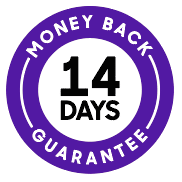
You are fully protected by our 100% Money Back Guarantee. If during the next 14 days you experience an issue that makes the plugin unusable and we are unable to resolve it, we’ll happily consider offering a full refund of your money. More info…
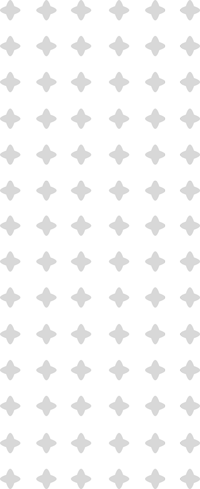
Customer Testimonials
Wow. Just wow. The flexibility that is built in is incredible. The API upload function is top notch. Search functionality superb. Support when I have questions is rapid and helpful. The professional upgrade is absolutely worth it.
Andy Cleff
Blackbird Writers is a collaborative author website and the Books Gallery Plug-in is perfect for our needs! We are able to list books by author and by genre. they can be searched with many other filters too. The organization and cleanliness of the page made my website designer happy and we love the look. Thank you!
Tracey Phillips
This is a great product with lots of features and settings for your book gallery. Simple to set up and easy to scale. I am a Pro customer and the support has been great. Always there when you need any help or have questions. I would strongly recommend this to anyone looking to set up a library of books or commercial store with ease of use being top of mind.
Mukarram Syed
I love the way the Books Gallery displays my 15 books. It’s so much easier than what I had before, and the designer is wonderful, quick to respond and very helpful. Thank you!
Sheila Lowe
This is a great plugin. I gave it 5 stars. It displays my books very well. I highly recommend it.
John Harmer
Great plugin, team is easy to work with when you have issues or questions. Super responsive.
Webmaster
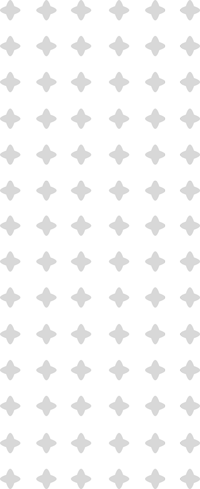
FAQ's
Do you have questions about WordPress Books Gallery Plugin?
How can I display books using the Books Gallery plugin?
After activating the plugin, you will see “WGB Books” in WordPress Admin Dashboard.
Go to “Add New Book” and add your Books as many as you want.
Now you need to insert the Shortcode [wp_books_gallery] at any page through TinyMCE editor.
Is the Books Gallery plugin responsive?
Yes. The Books Gallery WordPress plugin is fully responsive and works seamlessly on desktops, tablets, and mobile devices.
Do I need WooCommerce to use the Books Gallery plugin?
No. WooCommerce is optional. You can sell books using WooCommerce, link to external stores, or use affiliate links without WooCommerce.
Can I use affiliate links with the Books Gallery plugin?
Yes. Books Gallery supports affiliate links, allowing you to link books to Amazon or other external affiliate platforms.
Will the plugin work with my WordPress theme?
Books Gallery works with all modern WordPress themes and follows WordPress coding standards for maximum compatibility.
Is the Book Gallery plugin a subscription?
No mandatory subscription is required. Your plugin will continue to work even if you choose not to renew updates or support.
What happens if I do not renew my license?
If you do not renew, the plugin will keep working, but you will no longer receive updates or premium support.
How many websites can I use the plugin on?
The number of websites depends on your license. Single Site licenses are for one website, while higher plans allow use on multiple sites.
Do you offer a money-back guarantee?
You are fully protected by our 100% Money Back Guarantee. If during the next 14 days you experience an issue that makes the plugin unusable and we are unable to resolve it, we’ll happily consider offering a full refund of your money.
What happens after I purchase the plugin?
After purchase, you will get instant access to download the Books Gallery plugin and start adding books to your WordPress website.
I Entered the Shortcode but It's not Showing Like Demo!
Please check the page url slug. If it is “books” then change it to something else like “our-books”.
Do I need coding skills to showcase Books?
Not at all! This plugin is very easy to use. No more pain writing any shortcode attributes to display Books on your website. With just a few clicks, you can amazingly showcase your Books using the Shortcode [wp_books_gallery].
Is it translation ready?
Yes, this plugin is fully Translation ready, supporting .pot language files! You can easily translate into your language with loco translator.
What are the set up services for Enterprise package?
The set up services cover the below tasks:
* Download, install and activate the plugin with the license.
* One demo book entry with demo data.
* Configure the settings so the gallery page looks like our demo.
What we can expect from free customization?
Well, some times the plugin may have compatibility issues with the themes (Most commonly the book details page). In these situation we may edit the code to match the plugin with your theme. We may add some meta data (Extra book information which are not available with this plugin) if you need them.
